Message
メッセージ | Possible Cause
考えられる原因 | Corrective Action
対処方法 |
|---|
8042 Gate-A20 error
8042 ゲート-A20のエラー | The keyboard controller failed its test.
キーボードコントローラテストの失敗。 | If you receive this message after you make changes in the system setup program,enter the system setup program and restore the original value(s).
システム設定プログラムの変更後このメッセージを受けたならば、システム設定プログラムを実行して、元の値(複数可)に戻してください。 |
Address Line Short!
| An error in the address decoding circuitry in the memory has occurred.
メモリ内のデコード回路のアドレスでエラーが発生しました。 | Reseat the memory modules.
メモリモジュールを再設置してください 。 |
C: Drive Error
C: Drive Failure
C:ドライブエラー
C:ドライブの障害 | The hard drive is not working or is not configured correctly.
ハードドライブが動作していないか、または正しく構成されていません。 | Ensure that the drive is installed correctly in the computer and defined correctly in the system setup program.
ドライブが正常にコンピュータに設置され、システム設定プログラムで正しく定義されたことを確認してください。 |
Cache Memory Bad,Do Not Enable Cache
| The cache memory is not operating.
キャッシュメモリが、動作していません。 | See "Contacting Dell" in your Owner's Manual for instructions on obtaining technical assistance.
オーナーズマニュアルの"Dellへのお問い合わせ"をを参照し、お問い合わせください |
CH-2 Timer Error
チャネル-2 タイマエラー | An error is occurring on the timer on the system board.
システム基板上のタイマでエラーが発生しました。 | See "Contacting Dell" in your Owner's Manual for instructions on obtaining technical assistance.
オーナーズマニュアルの"Dellへのお問い合わせ"をを参照し、お問い合わせください |
CMOS Battery State Low
CMOS Checksum Failure
CMOS System Options Not Set
CMOS Display Type Mismatch
CMOS Memory Size Mismatch
CMOS Time and Date Not Set
CMOSの低バッテリー状態
CMOSチェックサム失敗
CMOSシステムオプションの設定がなされていません。
CMOSのディスプレイ型不一致。
CMOSのメモリサイズ不一致
CMOSの時間と日付が設定されていない。 | The system configuration information in the system setup program is incorrect or the battery charge may be low.
システム設定プログラムのシステム構成情報に誤りがあります、バッテリーの電圧が低下しているのかもしれません。 | Enter the system setup program,verify the system configuration,and then restart the computer.
コンピュータを再起動し、システム構成を確認してから、システム設定プログラムを実行してください。 |
Diskette Boot Failure
ディスケットのブート障害 | Drive A or B is present but has failed the BIOS POST.
ドライブAまたはBが存在しているが、BIOSのPOSTに失敗しました。 | Ensure that the drive is installed correctly in the computer and defined correctly in the system setup program. Check the interface cable at both ends.
ドライブが正常にコンピュータに設置され、システム設定プログラムで正しく定義されていることを確認します。 インターフェースケーブルの両端も正しいか確認してください。 |
DMA Error
DMA 1 Error
DMA 2 Error
DMAエラー
DMA 1エラー
DMA 2エラー | Error in the DMA controller on the system board.
システム基板上のDMAコントローラでエラーが発生しました。 | The keyboard or system board may need to be replaced.
キーボードまたはシステムボードを交換する必要があります。 |
FDD Controller Failure
HDD Controller Failure
FDDコントローラ障害
HDコントローラ障害 | The BIOS cannot communicate with the floppy drive or hard drive controller.
BIOSがフロッピードライブまたはハードドライブコントローラと通信できません。 | Ensure that the floppy drive or the hard drive is installed correctly in the computer and defined correctly in the system setup program. Check the interface cable at both ends.
フロッピードライブまたはハードドライブが正常にコンピュータに設置され、システム設定プログラムで正しく定義されていることを確認します。 インターフェースケーブルの両端も正しいか確認してください。 |
INTR1 Error
INTR2 Error
INTR1エラー
INTR2エラー | An interrupt channel on the system board failed to POST.
チャネル割り込みは、システム基板上のPOSTに失敗しました。 | The keyboard or system board may need to be replaced.
キーボードまたはシステムボードを交換する必要があります。 |
Invalid Boot Diskette
ブートディスケットが無効 | The operating system cannot be located on drive A or drive C.
オペレーティングシステムがAドライブまたはCがドライブ上に存在しません。 | Enter the system setup program and confirm that drive A or drive C is properly identified.
システム設定プログラムを実行すると、AドライブまたはCドライブが正しく識別されます、確認してください。 |
Keyboard Error
キーボードエラー | The BIOS has detected a stuck key.
BIOSは、stuckキーを見つけました。 | Ensure that nothing is resting on the keyboard; if a key appears to be stuck, carefully pry it up. If the problem persists, you may need to replace the keyboard.
何もキーボードにのっていないことを確認してください;キーが動かないように見えるならば、慎重に、それを押し上げてください。引き続き問題が発生する場合は、キーボードを交換する必要があります。 |
KB/Interface Error
キーボード/インターフェイスエラー | An error occurred with the keyboard connector.
キーボードのコネクタにエラーが発生しました。 | Ensure that nothing is resting on the keyboard; if a key appears to be stuck, carefully pry it up. If the problem persists, you may need to replace the keyboard.
何もキーボードにのっていないことを確認してください;キーが動かないように見えるならば、慎重に、それを押し上げてください。引き続き問題が発生する場合は、キーボードを交換する必要があります。 |
No ROM Basic
ROM Basic が存在しない。 | The operating system cannot be located on drive A or drive C.
オペレーティングシステムがAドライブまたはCがドライブ上に存在しない。 | Enter the system setup program and confirm that drive A or drive C is properly identified.
システム設定プログラムを実行すると、AドライブまたはCドライブが正しく識別されます、確認してください。 |
| Address mark not found | The BIOS found a faulty disk sector or could not find a particular disk sector. | |
| Alert! Previous attempts at booting this system have failed at checkpoint[nnnn]. For help in resolving this problem,please note this checkpoint and contact Dell Technical Support | The computer failed to complete the boot routine three consecutive times for the same error. | Contact Dell and report the checkpoint code(nnnn) to the support technician. |
| Attachment failed to respond | The floppy or hard drive controller cannot send data to the associated drive. | |
| Bad command or file name | Ensure you have spelled the command correctly,put spaces in the proper place,and used the correct pathname. | |
| Bad error-correction code(ECC) on disk read | The floppy or hard drive controller detected an uncorrectable read error. | |
| Controller has failed | The hard drive or the associated controller is defective. | |
| Data error | The floppy or hard drive cannot read the data. | •For the Windows® operating system, run the chkdsk utility to check the file structure of the floppy or hard drive.
•For another operating system,run the appropriate corresponding utility. See your operating system documentation for information on running these utilities |
| Decreasing available memory | One or more memory modules may be faulty or improperly seated. | Reinstall the memory modules and,if necessary,replace them. |
| Diskette drive 0 seek failure | A cable may be loose or the computer configuration information may not match the hardware configuration. | |
| Diskette read failure | The floppy disk may be defective or a cable may be loose. | If the drive access light turns on,try a different disk. |
| Diskette subsystem reset failed | The floppy drive controller may be faulty. | Run the diskette tests in the Dell™ Diagnostics. |
| Drive not ready | No floppy disk is in the drive. | Put a floppy disk in the drive. |
| Diskette write protected | The floppy disk is write-protected. Slide the write-protect notch to the open position. | |
| Gate A20 failure | One or more memory modules may be faulty or improperly seated. | Reinstall the memory modules and, if necessary,replace them. |
| General failure | The operating system is unable to carry out the command. This message is usually followed by specific information(e.g.,Printer out of paper). Take the appropriate action to resolve the problem. | |
Hard-disk configuration error
Hard-disk controller failure
Hard-disk drive failure
Hard-disk drive read failure | The hard drive failed initialization. | Run the hard disk drive tests in Dell Diagnostics. |
| Invalid configuration information - please run SETUP program | The computer configuration information does not match the hardware configuration. | Enter System Setup and correct the computer configuration information. |
| Keyboard failure | A cable or connector may be loose,or the keyboard or keyboard/mouse controller may be faulty. | |
| Memory address line failure at address,read value expecting value | A memory module may be faulty or improperly seated. | Reinstall the memory modules and,if necessary,replace them. |
| Memory allocation error | The software you are attempting to run is conflicting with the operating system,another program,or a utility. | a.Turn off the computer,wait 30seconds,and then restart the computer.
b.Try to run the program again.
c.If the error message still appears,see the software documentation for additional troubleshooting suggestions. |
Memory data line failure at address,read value expecting value
Memory double word logic failure at address,read value expecting value
Memory odd/even logic failure at address,read value expecting value
Memory write/read failure at address,read value expecting value | A memory module may be faulty or improperly seated. | Reinstall the memory modules and,if necessary,replace them. |
| Memory size in CMOS invalid | The amount of memory recorded in the computer configuration information does not match the memory installed in the computer. | Restart the computer. If the error appears again,contact Dell. |
| Memory tests terminated by keystroke | A keystroke interrupted the memory test. | Restart the computer to rerun the test. |
| No boot device available | The computer cannot find the floppy disk or hard drive. | •If the floppy drive is your boot device,ensure a bootable floppy disk is in the drive.
•If the hard drive is your boot device,ensure the drive is installed,properly seated,and partitioned as a boot device.
•Enter System Setup and ensure the boot sequence information is correct. |
| No boot sector on hard-disk drive | •The computer configuration information in System Setup may be incorrect. Enter System Setup and ensure the computer configuration information for the hard drive is correct.
•The operating system might have been corrupted. Reinstall the operating system. See your operating system documentation for reinstallation information. | |
| No timer tick interrupt | A chip on the system board might be malfunctioning. | Run the system board devices tests in Dell Diagnostics. |
| Non-system disk or disk error | The floppy disk in drive A does not have a bootable operating system installed on it. | Either replace the floppy disk with one that has a bootable operating system, or remove the floppy disk from drive A and restart the computer. |
| Not a boot diskette | The operating system is trying to boot to a floppy disk that does not have a bootable operating system installed on it. | Insert a bootable floppy disk. |
| Plug and Play Configuration Error | The computer encountered a problem while trying to configure one or more cards. | 1.Turn your computer off,unplug it,and remove all but one of the cards.
2.Plug in your computer and reboot it.
3.If the message reappears,the installed card might be malfunctioning. If the message does not reappear,turn off the computer and reinsert one of the other cards.
4.Repeat this process until you identify which card is malfunctioning |
| Read fault | The operating system cannot read from the floppy or hard drive,the computer could not find a particular sector on the disk,or the requested sector is defective. | |
| Requested sector not found | The operating system cannot read from the floppy or hard drive,the computer could not find a particular sector on the disk,or the requested sector is defective. | |
| Reset failed | The disk reset operation failed. | |
| Sector not found | The operating system cannot locate a sector on the floppy or hard drive. | •Run the Windows error-checking utility to check the file structure on the floppy disk or hard drive. See Windows Help for instructions.
•If a large number of sectors are defective, back up the data(if possible) and then reformat the floppy disk or hard drive. |
| Seek error | The operating system cannot find a specific track on the floppy disk or hard drive. | |
| Shutdown failure | A chip on the system board might be malfunctioning. | Run the system board devices tests in Dell Diagnostics. |
| Time-of-day clock stopped | The battery might be dead. | Enter system setup and correct the date or time. If the problem persists,contact Dell. |
| Time-of-day not set - please run the System Setup program | The time or date stored in System Setup does not match the computer clock. | Enter System Setup and correct the Date and Time options. |
| Timer chip counter 2 failed | A chip on the system board may be malfunctioning. | Run the system board devices tests in Dell Diagnostics. |
| Unexpected interrupt in protected mode | The keyboard controller may be malfunctioning, or a memory module may be loose. | Run the system memory tests and the keyboard controller test in Dell Diagnostics. |
| WARNING:Dell's Disk Monitoring System has detected that drive[0/1] on the[primary/secondary] EIDE controller is operating outside of normal specifications. It is advisable to immediately back up your data and replace your hard drive by calling your support desk or Dell | During initial start-up,the drive detected possible error conditions. | •When your computer finishes booting,immediately back up your data and replace your hard drive.
•If no replacement drive is immediately available and the drive is not the only bootable drive, enter System Setup and change the appropriate drive setting to None. Then remove the drive from the computer. |
Write fault
Write fault on selected drive | The operating system cannot write to the floppy or hard drive. | |
| x:\ is not accessible. The device is not ready | The floppy drive cannot read the disk. | Insert a floppy disk into the drive and try again. |
 Menu
Menu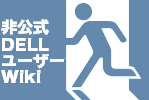



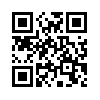 Site admin:
Site admin: