| CD/DVD (27) |
|---|
| File Title(s) | Version | Importance | Release Date | Date | File Name | Size | Description | Fixes and Enhancements | Release Id | Notes |
|---|
| HLDS-Firmware GSA-H21N HH 16X DVD+/-RW PATA | B109,A03 | Urgent | 2/2/2007 | 4/11/2007 | R143730.EXE | 835KB | Windows Based Firmware Flash Utility update for HLDS GSA-H21N HH 16X DVD+/-RW PATA Drive | FW corrects Vista incompatibility. Improves media compatibility | R143730 | |
| HLDS-Firmware GWA-4164B HH 16X DVD+/-RW | E113,A04 | Optional | 7/19/2006 | 7/19/2006 | E113.ZIP | 779KB | Windows Based Firmware Flash Utility update for GWA-4164B HH 16X DVD+/-RW Drive. | This firmware resolves a boot issue with the HLDS GWA-4164B HH 16X DVD+/-RW Drive and Dell Resource CD.
Dell Resource CDをHLDS GWA-4164B HH 16X DVD+/-RWドライブで起動する際に発生する不具合を改善しました。 | R130051 | |
| HLDS-Firmware HLDS GWA-4164B HH 16X DVD+/-RW | E112,A03 | Urgent | 5/30/2006 | | JW3 FW E112.zip | 1MB | Firmware update improving writes/reads to certain marginal CD-R, DVD-R and DVD+R discs. Also improves Self Test operation. | Improves user experience with certain optical discs and corrects self test issues.
特定の光ディスクで使い勝手が向上し、自己テストの問題を修正します。 | R123561 | |
| M-Systems-Utility LF T5 128/256/512MB Memory Key | 1.2.4.17,A02 | Recommended | 6/12/2006 | 6/12/2006 | Dell Boot Utility - DRMK 12417.zip | 1MB | M-Systems HS 128/256/512MB Dell USB Memory Key Bootability tool rev 1.2.4.17. ***For advanced users only**** | Release containing v1.2.4.17
リリースのバージョンは、1.2.4.17です。 | R115962 | |
| NEC-Firmware ND-3530A HH 16X DVD+/-RW | 104C,A01 | Recommended | 11/14/2005 | 11/14/2005 | NECND353_v104C.zip | 548KB | Adds a fix for a write error message when burning to DVD+R DL discs. | Addresses a DVD+R DL write issue
DVD+Rで書き込む際の問題を修正しました。 | R112489 | |
| NEC-Firmware ND-3650A HH SATA 16X DVD+/-RW | 108C,A03 | Recommended | 2/13/2007 | 2/13/2007 | ND3650A_fw108C.zip | 783KB | 1.Download the ND3650A_fw108c.ZIP file to a specific location(instructions are also included in the ZIP file)
2a.If running windows XP,please proceed to step 13.
2b.If running VISTA,right click on the"AutorunUtility"file and select"Run as Run As Administrator"
3.Please wait while A USER ACCOUNT CONTROL dialogue box will pop up warning you that an Unidentified program wants access to your computer.
4.Please select"ALLOW"
5.An AUTORUN UTILITY dialogue box will pop up. The default setting should be ON.
6.Please change to"OFF"by clicking on empty circle immediately to the left of the word"OFF".
7.PLease select"CHANGE"
8.Another AUTORUN UTILITY dialogue box will pop up to confirm that Autorun setting will be changed.
9.Please select OK.
10.Another AUTORUN UTILITY dialogue box will pop informing you that you will need to Restart your computer.
11.Please select OK.
12.Your computer will now automatically RESTART
13.From the location used in step#1,Right click on the"ND3650A_v108C_AutoRunChk"file and select"Run as Run As Administrator".
14.Please wait while A USER ACCOUNT CONTROL dialogue box will pop up warning you that an Unidentified program wants access to your computer.
15.Please select"ALLOW"
16.An OPTIARC DRIVE FIRMWARE FLASH UTILITY dialogue box will pop up confirming Update Version 108C to be applied
17.Please select FLASH to begin the firmware upgrade operation.
18.PLease wait for Flash to complete and DO NOT TURN OFF POWER during FLASH operation.
19.When the FLASH operation is complete,an OPTIARC DRIVE FIRMWARE FLASH UTILITY dialogue box will pop up when the FLASH operation is complete
20.The pop up dialogue will state "Update Successful. Please check setting of Autorun."
21.Please select OK.
22.Select CANCEL to close the OPTIARC DRIVE FIRMWARE FLASH UTILITY dialogue box
23.From the location used in step#1,right click on the"AutorunUtility"file and select"Run as Run As Administrator"
24.Please wait while A USER ACCOUNT CONTROL dialogue box will pop up warning you that an Unidentified program wants access to your computer.
25.Please select"ALLOW"
26.An AUTORUN UTILITY dialogue box will pop up. The setting should currently be set to OFF.
27.Please change to"ON"by clicking on empty circle immediately to the left of the word"ON"
28.Please select"CHANGE"
29.Another AUTORUN UTILITY dialogue box will pop up to confirm that Autorun setting will be changed.
30.Please select OK.
31.Another AUTORUN UTILITY dialogue box will pop informing you that you will need to Restart your computer.
32.Please select OK.
33.Your computer will now automatically RESTART with Firmware upgraded | Resolves an issue in which DVD playback under VISTA may intermittently hang the decoder at random movie locations but NOT the OS !! Not an issue with XP | R148536 | |
| Philips-Firmware DROM6316 HH SATA 16X DVDROM | ODNK,A05 | Optional | 12/4/2007 | 12/4/2007 | DROM6316_ODNK.zip | 694KB | 1.Please REMOVE disc and close all applications before running this utility!
2.Don't turn off the system while flash is in progress. | Improve the boot issue to compatible in AHCI mode. | R173719 | |
| Philips-Firmware Philips DROM6316 HH SATA 16X DVDROM | ODFN,A04 | Urgent | 3/30/2007 | | DROM6316_ODFN.zip | 474KB | 1.Download DROM6316_ODFN.zip and extract the ZIP file to a known location
2.Run the ODFNWIN.exe firmware flash uploader program
3.Pease read the Warnings and then select OK
4.Under PLEASE SELECT THE TARGET DEVICE,you should see the DVD-ROM DROM6316 listed
5.If you do not see th drive,please select the the upside down triangle that is to the left of the UPGRADE button(this will open a drop down list of drive in the system)
6.Select UPDATE to begin the Firmware Flash operaton
7.DO NOT TURN OFF POWER DURING FLASH OPERATION
8.FLASH should complete within a minute
9.When FLASH operation is COMPLETE,you will see a message:Firmware has been updated successfully
10.Please select OK
11.You will now see a Reboot Warning message:Your computer needs to be rebooted A reboot is necessary,and all that data should be saved
12.Please select NOW to reboot your system. | This firmware has been observed to resolve an issue in which the mouse"freezes"for about 30seconds during user activity. This firmware is also recommended for anyone with XP that wishes to upgrade to VISTA.
このファームウェアは、ユーザー操作中に、およそ30秒のほどマウスが動かなくなる問題を解決しました。
このファームウェアは、XPからVistaにアップグレードするすべてのユーザーに推奨します。 | R152720 | |
| Philips-Firmware Philips DROM6316 HH SATA 16X DVDROM | 0D71,A03 | Optional | 9/29/2006 | | R135990.ZIP | 130KB | Windows Based Firmware Flash Utility update for Philips DROM6316 HH SATA 16X DVDROM Drive. | Firmware fix addresses a drive eject issue with Music Match 10.0 and a drive eject/close issue on an XPS 700 system. | R135990 | |
| SMART-Utility LF G3 128/256/512MB Memory Key | A03,A00 | Optional | 9/17/2006 | 4/18/2006 | R122672.EXE | 222KB | Utility to make Smart G3 512/256/128MB MK bootable. | External Release | R122672 | |
| Sony-Firmware DDU1615 HH 16X DVD ROM LEAD FREE | FDS3,A02 | Optional | 8/4/2006 | 8/4/2006 | FDS3.ZIP | 466KB | Windows Based Firmware Flash Utility update for Sony DDU1615 HH 16X DVD ROM Drive | Firmware fix reduces noise emitted by drive.
本ファームウェアで、ドライブの動作音が静かになりました。 | R131333 | |
| Sony-Firmware Sony DDU1615 HH 16X DVD ROM LEAD FREE | FDS2,A01 | Recommended | 2/15/2006 | | R113812.EXE | 515KB | Windows Based Firmware Flash Utility update for Sony DDU1615 HH 16X DVD ROM Drive | Firmware adds the following:
DVD-R DL Read support
OBIST support | R113812 | |
| Sony-Firmware CRX217E HH 48X CDRW - Lead free | 1DS2,A01 | Recommended | 10/13/2005 | 10/13/2005 | R109788.EXE | 554KB | Windows Based Firmware Flash Utility update for Sony CRX 217E HH 48X CDRW Drive | Firmware upgrade improves write quality for various types of CDR/RW media.
様々なタイプのCDR/RWメディアに対応し、書込みの質を向上させました。
・ 2006/3/29更新
対象機種を追加しました。 | R109788 | |
| Sony-Firmware AW-Q160S HH SATA 16X DVD+/-RW | KDS3,A01 | Urgent | 4/25/2007 | 4/25/2007 | KDS3WIN.EXE | 806KB | Fimware fixes playback of certain DVD titles. | Fimware fixes playback of certain DVD titles. | R153991 | |
| TEAC-Driver CA200 HH 13-1 Card Reader | 06082007-32,A01-32 | Recommended | 1/16/2008 | 1/16/2008 | R176587.EXE | 1MB | Media Card Reader Icon Manager(Driver) | Corrected release error | R176587 | |
| TEAC-Driver CA200 HH 13-1 Card Reader | 06082007-64,A00-64 | Recommended | 1/9/2008 | | R175675.exe | 1MB | Media Card Reader Icon Manager(Driver) For XP or Vista 64 BIT OS ONLY | Initial Release | R175675 | |
| TEAC-Driver CA200 HH 13-1 Card Reader | 06082007-32,A00-32 | Recommended | 1/8/2008 | | R175612.exe | 1MB | Media Card Reader Icon Manager(Driver) For XP or Vista 32 BIT OS ONLY | Initial Release | R175612 | |
| TEAC-Firmware CA200 HH 13-1 Card Reader | 4.08,A03 | Recommended | 1/16/2008 | 1/16/2008 | R176603.EXE | 1MB | TEAC CA-200 firmware for Enhanced 19-in-1 Media Card Reader | 19-1 Card Reader Fix: 13-1 Card Readers will sometimes hang with the Green LED illumunated when a memory card is removed,especially if the Card Reader is still reading.
Additional Memory Card Formats supported:
1)SD-HC 8GB-Secure Digital High Capacity
2)Micro-SD-Micro-size Secure Digital(adaptor required)
3)MS-Micro-Micro-size Memory Stick(adaptor required)
Faster Transfer Rate supported:
4)MMC4-MultiMedia Card Plus
5)RS-MMC4-Reduced Size MultiMedia Card
6)MMC Micro-Micro-size MultiMedia Card | R176603 | |
| TEAC-Firmware CA200 HH 13-1 Card Reader | 4.08,A01 | Recommended | 1/8/2008 | | R175239.exe | 1MB | TEAC CA-200 firmware for Enhanced 19-in-1 Media Card Reader | 19-1 Card Reader Fix: 13-1 Card Readers will sometimes hang with the Green LED illumunated when a memory card is removed,especially if the Card Reader is still reading.
Additional Memory Card Formats supported:
1)SD-HC 8GB-Secure Digital High Capacity
2)Micro-SD-Micro-size Secure Digital(adaptor required)
3)MS-Micro-Micro-size Memory Stick(adaptor required)
Faster Transfer Rate supported:
4)MMC4-MultiMedia Card Plus
5)RS-MMC4-Reduced Size MultiMedia Card
6)MMC Micro-Micro-size MultiMedia Card | R175239 | |
| TSST-Firmware TS-H493B HH SATA 48X CDRW/DVDROM | D400,A03 | Recommended | 10/20/2008 | 10/20/2008 | TSST_TS-H493B-HH-SATA-48X-CD_A03_R201947.EXE | 928KB | Windows/DOS firmware flash update for TSST TS-H493B HH SATA 48X CDRW/DVDROM | Firmware update to enhance the read stability of specific autorun media on TSST TS-H493B Half-height combo drive. | R201947 | |
| TSST-Firmware TS-H493B HH SATA 48X CDRW/DVDROM | D300,A02 | Recommended | 4/29/2008 | 4/29/2008 | TS-H493B_D300.zip | 803KB | Windows/DOS firmware flash update for TSST TS-H493B HH SATA 48X CDRW/DVDROM | •Enable DVD-RAM read function.
•Improve the boot issue to compatible in AHCI mode.
•Improve the Recovery Media readability in AHCI mode. | R185401 | |
| TSST-Firmware TS-H353B HH SATA 16X DVDROM | D700,A04 | Recommended | 10/21/2008 | 10/21/2008 | TSST_TS-H353B-HH-SATA-16XDV_A04_R201378.EXE | 777KB | Windows/DOS firmware flash update for TSST TS-H353B HH SATA 16X DVDROM | Firmware update to enhance stability of TSST TS-H353B on Precision T5400 systems during system boot-up. | R201378 | |
| TSST-Firmware TS-H353B HH SATA 16X DVDROM | D600,A03 | Recommended | 6/23/2008 | 6/23/2008 | TS-H353B_D600.zip | 648KB | Windows/DOS firmware flash update for TSST TS-H353B HH SATA 16X DVDROM | Improve the DVD-RAM compatibility using Nero InfoTool. | R190083 | |
| TSST-Firmware TSST TS-H353B HH SATA 16X DVDROM | D500,A02 | Optional | 4/7/2008 | 4/6/2008 | TS-H353B_D500.zip | 648KB | Windows/DOS firmware flash update for TSST TS-H353B HH SATA 16X DVDROM | Improve the boot issue to compatible in AHCI mode.
•Enable DVD-RAM read function. | R183211 | |
| TSST-Firmware TS-H192C HH 48X CD-ROM | DE01,A01 | Optional | 11/14/2006 | 11/14/2006 | DE01.zip | 461KB | Windows Based Firmware Flash Utility update for TSST TS-L192C HH 48X CDROM Drive | Firmware resolves a Dell diags OBIST issue.
本ファームウェアで、デル診断ツールのOBIST問題が解決できます。 | R139690 | |
| TSST-Firmware TS-H352C HH 16X DVDROM | DE06,A04 | Optional | 8/3/2006 | 8/3/2006 | DE06.zip | 495KB | Windows Based Firmware Flash Utility update for TSST TS-H352C HH 16X DVDROM | This firmware fix resolves a read performance issue(e.g.,copying files to HDD in DOS mode). | R131034 | |
| TSST-Firmware TSST TS-H352C HH 16X DVDROM | DE05,A03 | Urgent | 1/18/2006 | | TS-H352C DE05 FW.zip | 495KB | Fixes DVD Playback with Sonic Cine Player. | Fixes DVD Playback with Sonic Cine Player.
Sonic Cine PlayerでのDVD再生の不具合を修正しました。 | R115070 | |
 Menu
Menu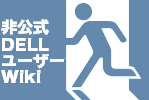

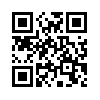 Site admin:
Site admin: